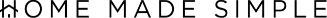The Top 3 Methods For Cleaning Your Computer Screen
Splatters, smudges, and spills begone!
You’re on your computer A LOT. If you’re like most people, you’re on it anywhere from 3 to 7 hours a day. And the screen is REALLY close to your face, like 12 inches or so.
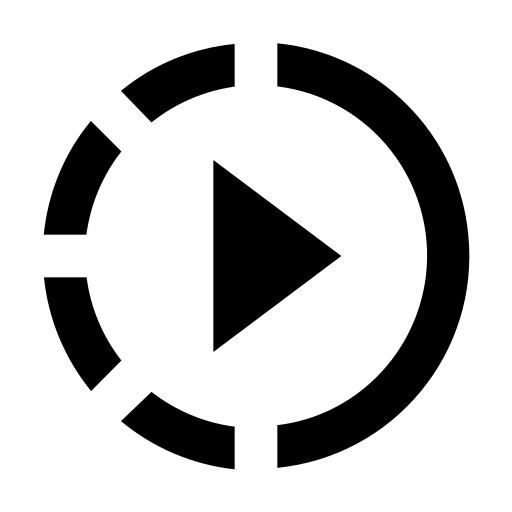
Which means all that coughing, sneezing, coffee sipping, and touching is inevitably leaving behind a trail of gunky, oily, germy messiness. Most visible when the screen goes black, sure, but sitting there, staring back at you the whole time. What to do?
The sleeve of your shirt won’t cut it this time. It’s time for a computer screen intervention (aka a helpful cleaning guide) to bring the dignity back to your monitor.
What not to do:
First thing’s first. Before you begin your computer screen makeover, there are a few watch-outs.
- Don’t directly wet the screen. That means never spray it. If you’re going to use a cleaning solution, spray your cleaning towel, and then wipe the surface of the screen. When you spray it directly, you risk oversaturating the pixels, which can cause component failures, electrical problems, and even fire.
- Don’t use regular cleaning supplies. Using multi-surface or glass cleaning products is a big no-no. The chemicals in these products are too strong for your monitor. Even regular soap and water is too harsh of a solution for your computer screen.
- Don’t press too hard. Use a gentle circular motion to clean your screen and never apply too much pressure. Doing so can cause permanent damage, and is a major bummer when all you were trying to do was remove that coffee splatter.
How to clean your computer monitor: organized by level of effort
The easiest method
- Use a Swiffer Duster: As far as we’re concerned, this one-step method is a no-brainer and should be your first plan of attack. For dusty monitors, all it takes is the gentle sweeping motion of a Swiffer duster to return your screen to normal. The flexible microfibers flex to the surface, meaning you can even clean the ridges around the frame, the monitor stand, and the hinge connecting your laptop monitor to the base. Basically, it’s a magic wand.
The pretty low effort method
- Turn your computer off. A black screen makes spotting smudges and oil schmears easier, but merely putting your computer to sleep isn’t enough. Powering your computer down ensures you don’t damage its pixels while they’re still firing electricity and also eliminates the risk of electric shock or even fire.
- Use a microfiber cloth. Never use a paper towel, old t-shirt, or napkins to clean your computer monitor. At worst, the fibers in these materials may scratch the surface of your screen and at best, they’ll leave a trail of lint. Instead, use a microfiber cloth, which is made up of a super soft synthetic material that won’t cause any damage to your screen, and will wipe away debris beautifully.
- Wipe gently. Use a gentle, circular motion to wipe your screen clean. For any tough food particles or debris, a repeated circular motion may help do the trick. If not, skip to the next method which will show you how to make a homemade cleaning solution. It bears repeating, never spray your screen directly with cleaners, or soap and water.
- Clean the frame and base. The only areas of your monitor that can withstand multi-purpose cleaners are the frame and base of your computer. Very carefully, lightly spray a paper towel with the cleaner (don’t soak it!) and run it along the frame and base. Never apply the paper towel to the actual screen of your computer.
The more moderate effort method
-
Turn your computer off. For this method, the first step is to again power down your computer so that you can easily see all the debris on its screen AND so that you don’t inadvertently cause damage or burnout to the pixels.
-
Make a cleaning solution. The first and easiest cleaner you should try is distilled water, which doesn’t contain any chemicals. If your screen needs something stronger, mix ¼ cup distilled water and ¼ cup white vinegar in a spray bottle. If you don’t have white vinegar, a ¼ cup of distilled water and a ¼ of rubbing alcohol will do the trick, too. This simple solution can be used on many household items, from windows to shower doors .
-
Spray the microfiber cloth. Spray your cleaner onto a clean microfiber towel. Never spray the screen directly or you risk component failure or electrical shock.
-
Wipe the screen. Use a gentle, curricular motion to wipe down your screen completely. Repeat this motion until your screen is completely clean.
Cleaning your computer screen will provide the much-needed physical (and mental!) cleansing you so desperately deserve. If you’re on a laptop, you can rest assured you won’t offend anyone at the coffee shop or in the conference room with splatters from last week’s roast beef sandwich. If you’re on a desktop computer, a clean screen could be just what you need to feel at home in your home office. And if that doesn’t do the trick, hey, maybe try washing the walls. Either way, cleaning your monitor is a win-win.
SHOP OUR FAVORITES
Cascade Platinum Plus Dishwasher Pod, Fresh Scent
Shop at AmazonMr. Clean Magic Eraser, Extra Durable, Multi Purpose Cleaner
Shop at AmazonSwiffer PowerMop Multi-Surface Mop Kit for Floor Cleaning
Shop at AmazonDawn Platinum Powerwash Dish Spray, Dish Soap, Fresh Scent
Shop at AmazonFebreze Plug Scent Booster Continuous Scent Device Oil Diffuser
Shop at Amazon